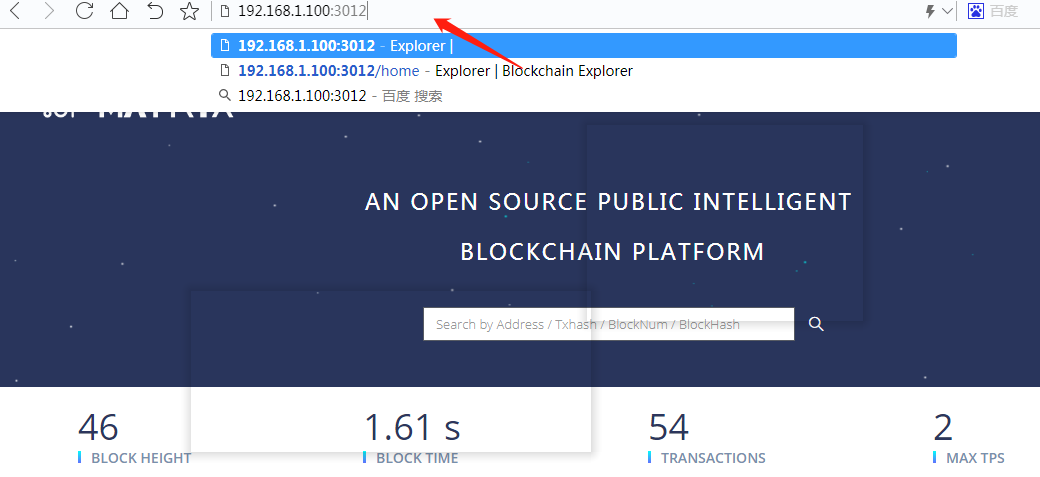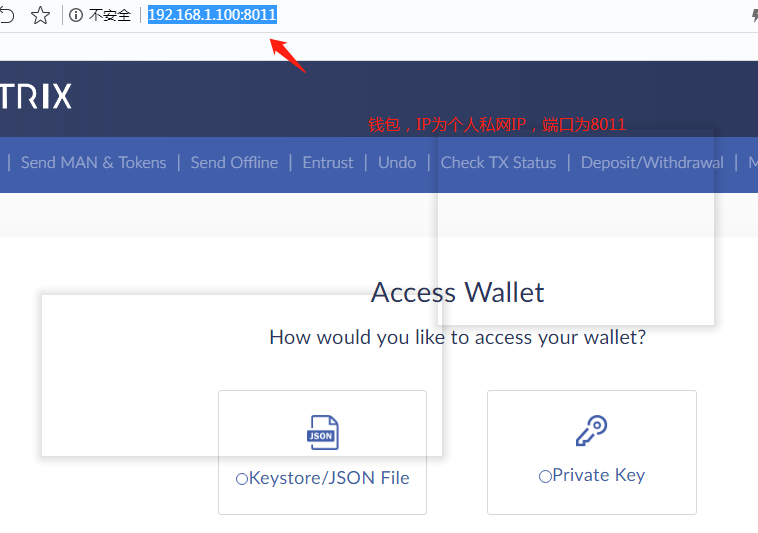Introduction
The Matrix AI Network is a powerful public network. Private networks only have a subset of the functions available in the Matrix mainnet. However, private networks are easy and convenient for users to build by themselves. This manual describes the process to build a personal Matrix private network in the Linux centos environment.
Process
- Install lrzsz.
1 | yum -y install lrzsz |
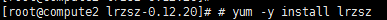
- Import compose-gman.yaml & compose-exp.yaml with the rz command.
compose-gman.yaml content:
1 | version: '3.5' |
compose-exp.yaml content:
1 | version: '3.5' |
- Install docker.
1 | yum install docker |
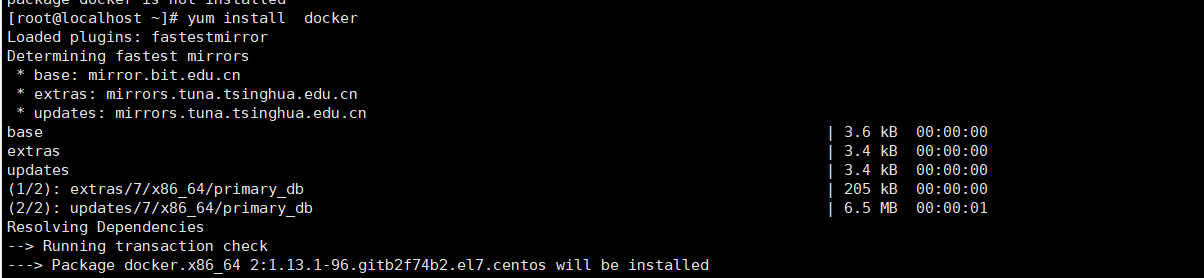
- Launch docker.
1 | systemctl start docker |
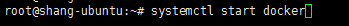
- Install compose.
1 | yum -y install docker-compose |
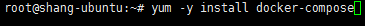
- Download image.
1 | docker pull dockermatrix123/matrix |
- Run *.yaml files.
First:
1 | docker-compose -f compose-gman.yaml up –d |
Second:
1 | docker-compose -f compose-exp.yaml up –d |
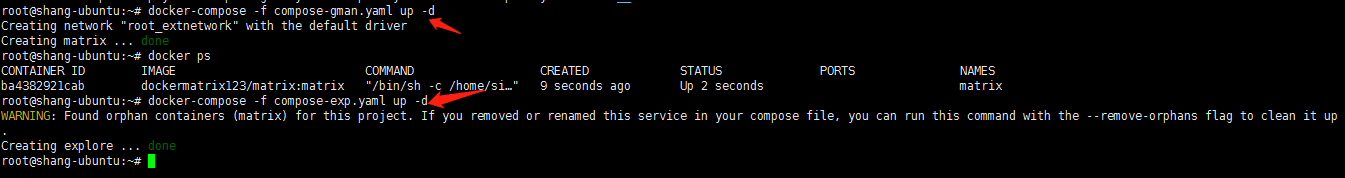
Installation complete, you can access gman through port 8567.
Request data using JS SDK.
1 | //Initialization process |
- View wallet and browser.